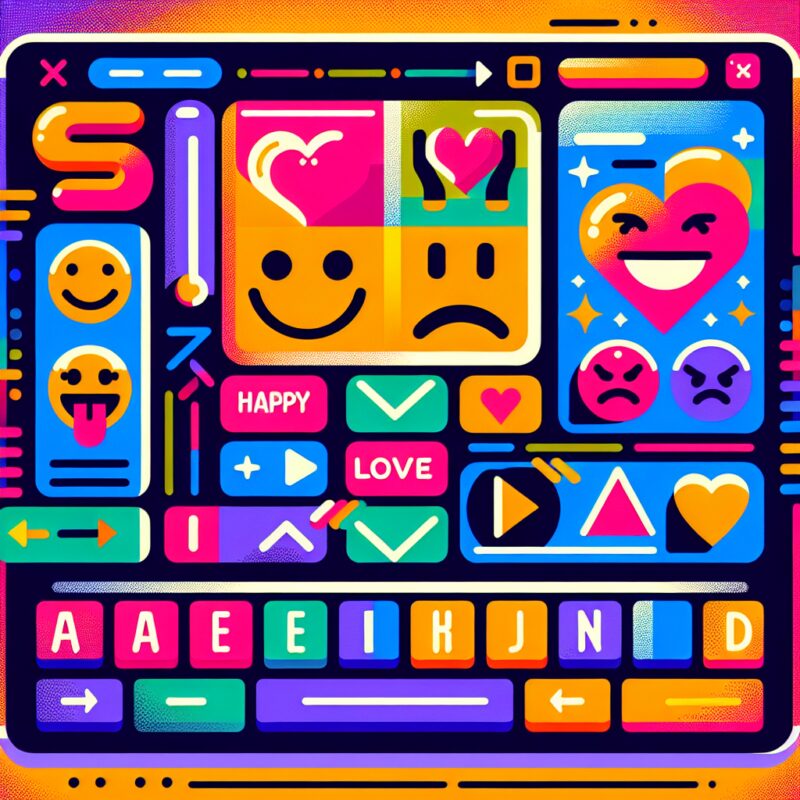Mastering Emotes in ATLYSS: A Guide to Commands
In the vibrant world of ATLYSS, expressing yourself can be as crucial as your next strategic move. While some players might lament the absence of the famed “Praise the Sun” emote, there’s a rich palette of other emotes at your fingertips, ready to help you connect with fellow adventurers and celebrate your victories. Here’s a comprehensive guide on how to use the emotes and commands available in ATLYSS, making sure you can show off your best dance moves or share a thoughtful moment.
How to Execute Emotes in ATLYSS
Executing emotes in ATLYSS is simpler than it seems. To perform an emote, you’ll need to open the chat using the Enter key. Once the chat is open, type a forward slash (“/”) followed by the emote command of your choice. The fast-paced nature of ATLYSS means pulling off these emotes in the heat of battle can be challenging, so it’s often best to enjoy them in safer zones, such as the Sanctum or after conquering dungeons and bosses.
Using emotes against AI might not provoke a reaction, but they can be a fun way to engage with friends and other players. The AI may appear baffled by your antics, but fellow players will appreciate the interaction.
Diverse Emotes Across Races
In ATLYSS, diversity is not only found in the characters and landscapes but also in how emotes are performed. Each race—whether you’re a Byrdle, Chang, Imp, Kobold, or Poon—has its unique style when it comes to sitting or dancing. While the command remains consistent across races, the animation reflects the distinct traits of each character. For instance, the “ponder” and “think” commands will both trigger a thought bubble animation, regardless of your character’s race.
Full List of ATLYSS Emotes and Commands
Here’s a detailed list of the emotes and their corresponding commands you can use in ATLYSS. Remember, each command must begin with a “/” to ensure it functions correctly.
- Sit Down:
/sitor/sit2 - Thought Bubble:
/thinkor/ponder - Dance:
/dance - Taunt:
/taunt - Point:
/point - Nod:
/nod - Shrug:
/shrug - Clap:
/clap
The only emote with a dedicated keybind is the sitting action, which you can perform by pressing “X.” All other emotes require typing the command into the chat.
Emoting in Style: Tips and Tricks
While the list of emotes might seem straightforward, mastering their use can elevate your ATLYSS experience. Here are a few tips to make the most of your emotes:
- Timing is Everything: Use emotes after defeating a tough boss or completing a challenging dungeon to celebrate and bond with your team.
- Strategic Taunting: While taunting might not affect AI, it can be a fun way to interact with other players, especially in competitive scenarios.
- Personalize Your Play: Use different emotes to match the mood or theme of your adventure. Whether you’re feeling contemplative or victorious, there’s an emote for every occasion.
Future Updates and Emotes
The world of ATLYSS is ever-evolving, and as the game grows, so too might the list of available emotes. Players can expect updates that may introduce new ways to express themselves. Keeping an eye on future patches and announcements will ensure you’re always in the loop regarding the latest in-game content.
Conclusion
Emotes in ATLYSS are more than just simple animations; they are a means to enhance interaction and enjoyment within the game. Whether you’re dancing after a victory or pondering your next move, these commands offer a layer of depth to