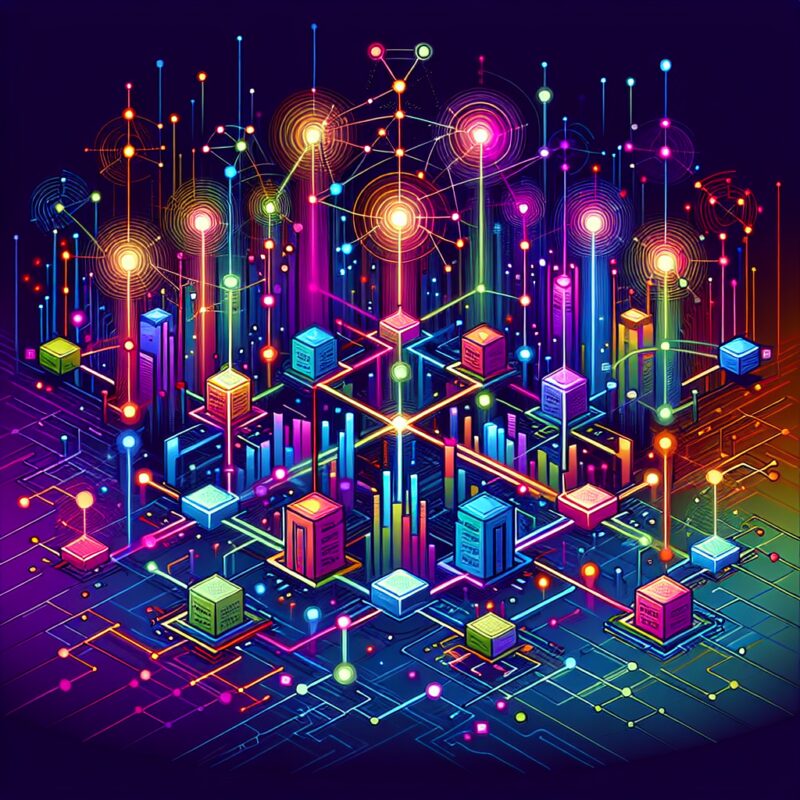Solving Packet Loss and Jitter in Counter-Strike 2
Counter-Strike 2 (CS2) has been hailed for its innovative features, yet recent updates have led to network issues like packet loss and jitter, particularly following the Armory update. These problems can heavily impact gameplay, causing frustration among players. Below are some practical solutions to mitigate these network challenges.
Adjusting Game Settings to Fix Jitter and Packet Loss
CS2’s network issues can stem from various sources, often linked to new technologies introduced by Valve. Here are steps to improve your gameplay:
Enable Buffering for Packet Loss
Valve’s Armory update brought new monitoring graphs for network issues. One suggested fix is to enable the ‘Buffering to Smooth Over Packet Loss’ setting in game options. Setting this to either ‘one packet’ or ‘two packets’ can stabilize your connection, reducing jitter and packet loss, though it may slightly increase your ping. This adjustment allows smoother gameplay despite occasional spikes.
Unrestrict Game Traffic Bandwidth
While CS2 doesn’t naturally consume much bandwidth, limiting its access can exacerbate network problems. In the same settings menu where you manage packet loss buffering, find and set ‘Max Acceptable Game Traffic Bandwidth’ to unrestricted. If you have a robust internet connection, consider setting it to ‘Extremely Unrestricted’ to maximize performance.
Ensuring a Stable Internet Connection
Network stability is crucial for optimal gameplay. Here’s how you can ensure your connection is up to par:
Check and Optimize Your Connection
Ensure your bandwidth isn’t being drained by other devices or applications in your home. Background apps or downloads can significantly affect your network stability, leading to jitter and packet loss in CS2. Close any unnecessary applications to maintain a stable connection.
Contact Your Internet Service Provider
Sometimes, the issue might lie with your ISP. If you experience persistent packet loss, contact your provider. They can offer insights or solutions specific to how they manage your internet connection. A simple call might resolve ongoing issues.
Maintaining a Smooth Gaming Experience
Having jitter in a fast-paced game like CS2 can be detrimental. Implementing these solutions can help maintain smooth gameplay:
- Enable buffering settings to manage packet loss.
- Unrestrict bandwidth in game settings.
- Optimize your home network and contact your ISP if needed.
By addressing network issues directly within game settings and managing your internet connection effectively, you can significantly reduce interruptions and enjoy CS2 as intended.